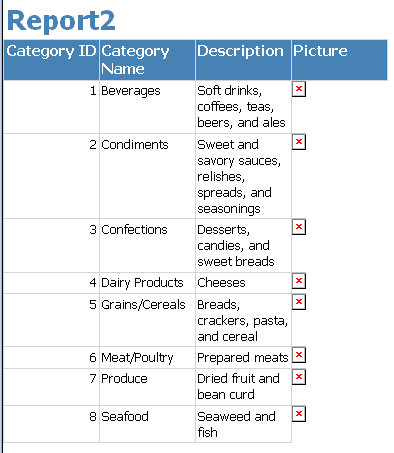RadioButton
屬性
GroupName : 設定同名稱就會有單選功能
測試文字功能,小工具,標題
記錄很重要,不然會浪費很多時間在找以前的記憶
一個人的氣度,決定他未來的高度。
2014年12月29日 星期一
2014年9月23日 星期二
2014年7月22日 星期二
T-SQL 自己常用的一語法
直接用自己的欄位更新資料
從key抓前7碼丟回去dataf,欄位去更新完SUBSTRING(dataf,18,7),條件是原本SUBSTRING(dataf,18,7)='0000000'+上另一個條件,
--UPDATE modre
--SET dataf=SUBSTRING(dataf,1,17)+SUBSTRING(key,1,7)+SUBSTRING(key,1,7)+SUBSTRING(dataf,32,datalength(dataf)-31)
--WHERE key>='1070701000101'
--and key < '1070801000101'
--AND SUBSTRING(data,1,5)='01038'
--and SUBSTRING(dataf,18,7)='0000000'
===================================================
計算ip次數,ip > 10 ,再排序
SELECT ip, COUNT(IP) as new_count_ip
FROM [dbo].[123RegLog]
GROUP BY ip
HAVING COUNT(IP) > 10
order by new_count_ip desc;
計算ip次數,ip > 10,ip <> '',指定日期
SELECT IP,COUNT(IP) as new_count_ip
FROM [dbo].[123RLog]
where ldate >= '2015-05-28'
GROUP BY ip
HAVING COUNT(IP) > 10
AND ip <> ''
從key抓前7碼丟回去dataf,欄位去更新完SUBSTRING(dataf,18,7),條件是原本SUBSTRING(dataf,18,7)='0000000'+上另一個條件,
--UPDATE modre
--SET dataf=SUBSTRING(dataf,1,17)+SUBSTRING(key,1,7)+SUBSTRING(key,1,7)+SUBSTRING(dataf,32,datalength(dataf)-31)
--WHERE key>='1070701000101'
--and key < '1070801000101'
--AND SUBSTRING(data,1,5)='01038'
--and SUBSTRING(dataf,18,7)='0000000'
===================================================
計算ip次數,ip > 10 ,再排序
SELECT ip, COUNT(IP) as new_count_ip
FROM [dbo].[123RegLog]
GROUP BY ip
HAVING COUNT(IP) > 10
order by new_count_ip desc;
計算ip次數,ip > 10,ip <> '',指定日期
SELECT IP,COUNT(IP) as new_count_ip
FROM [dbo].[123RLog]
where ldate >= '2015-05-28'
GROUP BY ip
HAVING COUNT(IP) > 10
AND ip <> ''
2014年7月6日 星期日
ASP.NET GridView 自己常用的記錄
增加一個按鈕
1.可以用RowCommand事件,不用另外在RowDataBound用e.Row.Attributes另外加事件上去
protected void GridView1_OnRowCommand(object sender, GridViewCommandEventArgs e)
{
if (e.CommandName != "SendMail") return;
int id = Convert.ToInt32(e.CommandArgument);
// do something
}
2.另一種自己寫事件 例如BtnUp_Click
Button btn = (Button)sender;
GridViewRow gvr = (GridViewRow)btn.NamingContainer;
string str_emp_id = gvr.Cells[0].Text;
抓row index 用 gvr.Rowindex
使用Template的特定控制項:gvr.FindControl("Button1");
註 : AutoGenerateColumns="false" Bind後欄位不自動增加
註 : ItemStyle-HorizontalAlign="Center" 文字置中
註 : DataItemIndex等於Binding中的絕對index
由後台餵資料,資料欄位要包含DataField會自動
<asp:GridView ID="GridView1" runat="server" OnRowCommand="GridView1_OnRowCommand" AutoGenerateColumns="false">
<Columns>
<asp:BoundField DataField="name" HeaderText="Name" />
<asp:BoundField DataField="email" HeaderText="Email" />
<asp:TemplateField ShowHeader="False">
<ItemTemplate>
<asp:Button ID="Button1" runat="server" CausesValidation="false" CommandName="SendMail"
Text="SendMail" CommandArgument='<%# Eval("id") %>' OnClick="BtnUp_Click" />
</ItemTemplate>
</asp:TemplateField>
</Columns>
</asp:GridView>
================================================
RowDataBound
e.Row.Cells[0].Attributes["onclick"] = "if (!confirm('確 定 要 歸 還 設 備 嗎?')) { return false; };" + this.Page.ClientScript.GetPostBackEventReference((GridView)sender, "Del$" + e.Row.Cells[0].Text);
================================================
點選GridView後回到TOP MaintainScrollPositionOnPostback="false"
在ASPX的最上面那行,如果要保持在點選的位置時就改true
<%@ Page Title="" Language="C#" MasterPageFile="~/it_mg/MasterPage.master" AutoEventWireup="true" EnableEventValidation="false" MaintainScrollPositionOnPostback="false" CodeFile="Default.aspx.cs" Inherits="it_mg_pc_data_Default" %>
========================================================
注意事項 GridView生命週期
要注意,動態加入Control控制項在RowDataBound跟RowCreated的執行,有所不同
要去看一下GridView生命週期
========================================================
抓GridView的值
String strmsg = this.GridView1.Rows[0].Cells[0].Text;
1.可以用RowCommand事件,不用另外在RowDataBound用e.Row.Attributes另外加事件上去
protected void GridView1_OnRowCommand(object sender, GridViewCommandEventArgs e)
{
if (e.CommandName != "SendMail") return;
int id = Convert.ToInt32(e.CommandArgument);
// do something
}
2.另一種自己寫事件 例如BtnUp_Click
Button btn = (Button)sender;
GridViewRow gvr = (GridViewRow)btn.NamingContainer;
string str_emp_id = gvr.Cells[0].Text;
抓row index 用 gvr.Rowindex
使用Template的特定控制項:gvr.FindControl("Button1");
註 : AutoGenerateColumns="false" Bind後欄位不自動增加
註 : ItemStyle-HorizontalAlign="Center" 文字置中
註 : DataItemIndex等於Binding中的絕對index
由後台餵資料,資料欄位要包含DataField會自動
<asp:GridView ID="GridView1" runat="server" OnRowCommand="GridView1_OnRowCommand" AutoGenerateColumns="false">
<Columns>
<asp:BoundField DataField="name" HeaderText="Name" />
<asp:BoundField DataField="email" HeaderText="Email" />
<asp:TemplateField ShowHeader="False">
<ItemTemplate>
<asp:Button ID="Button1" runat="server" CausesValidation="false" CommandName="SendMail"
Text="SendMail" CommandArgument='<%# Eval("id") %>' OnClick="BtnUp_Click" />
</ItemTemplate>
</asp:TemplateField>
</Columns>
</asp:GridView>
================================================
RowDataBound
e.Row.Cells[0].Attributes["onclick"] = "if (!confirm('確 定 要 歸 還 設 備 嗎?')) { return false; };" + this.Page.ClientScript.GetPostBackEventReference((GridView)sender, "Del$" + e.Row.Cells[0].Text);
整個Row
e.Row.Attributes["onclick"] = "if (!confirm('確 定 要 歸 還 設 備 嗎?')) { return false; };" + this.Page.ClientScript.GetPostBackEventReference((GridView)sender, "Del$" + e.Row.Cells[0].Text);
================================================
點選GridView後回到TOP MaintainScrollPositionOnPostback="false"
在ASPX的最上面那行,如果要保持在點選的位置時就改true
<%@ Page Title="" Language="C#" MasterPageFile="~/it_mg/MasterPage.master" AutoEventWireup="true" EnableEventValidation="false" MaintainScrollPositionOnPostback="false" CodeFile="Default.aspx.cs" Inherits="it_mg_pc_data_Default" %>
========================================================
注意事項 GridView生命週期
要注意,動態加入Control控制項在RowDataBound跟RowCreated的執行,有所不同
要去看一下GridView生命週期
========================================================
抓GridView的值
String strmsg = this.GridView1.Rows[0].Cells[0].Text;
2014年7月4日 星期五
C# DateTime 自己常用格式
C# DateTime 自己常用格式
String strtime = string.Format("{0:yyyyMMddHHmmssfff}", DateTime.Now);
// 輸出 20140704144608843
String strtime = string.Format("{0:yyyyMMddHHmmssfff}", DateTime.Now);
// 輸出 20140704144608843
2014年7月2日 星期三
RadioButtonList CheckBoxList 使用記錄
RadioButtonList
<asp:RadioButtonList ID="RadioButtonList1" runat="server"
RepeatDirection="Horizontal" RepeatLayout="Flow">
<asp:RadioButtonList ID="RadioButtonList1" runat="server"
RepeatDirection="Horizontal" RepeatLayout="Flow">
2014年6月27日 星期五
2014年6月14日 星期六
C# 想讓winform 啟動 → 隱藏 使用 Hide 順便練習WinForm的生命周期
如題,WinForm想一啟動就隱藏起來
想寫簡單一點,就把this.Hide();寫在Load事件裡
結果Load事件發先後,沒有Form沒有Hide
再問問了G老師
想寫簡單一點,就把this.Hide();寫在Load事件裡
結果Load事件發先後,沒有Form沒有Hide
再問問了G老師
2014年6月10日 星期二
C# ListBox 從最前面加資料
因為寫了一支監測某程式的CPU活動記錄
為了方便看Log,所以放了一個ListBox
listBox1.Items.Add() //加Log
結果最新的記錄就會跑掉下面去
所以就改成
為了方便看Log,所以放了一個ListBox
listBox1.Items.Add() //加Log
結果最新的記錄就會跑掉下面去
所以就改成
2014年6月6日 星期五
2014年6月3日 星期二
2014年6月1日 星期日
Bat 備份資料 依備份日期建立資料 刪除之前建立的資料夾
因工作需要,上網找了資料,做了下面這個BAT備份的批次
會依備份日期建立資料夾且會刪掉7天前的資料夾
配合電腦的工作排程,剛好可以做一週的備份
會依備份日期建立資料夾且會刪掉7天前的資料夾
配合電腦的工作排程,剛好可以做一週的備份
2014年5月23日 星期五
2014年5月20日 星期二
ASP.NET VS2010 測試時出現 錯誤:偵錯失敗,因為整合式 Windows 驗證沒有啟用
VS2010 測試時出現 錯誤:偵錯失敗,因為整合式 Windows 驗證沒有啟用
還是上網找G老師
參考 MSDN 上的資料
http://msdn.microsoft.com/query/dev10.query?appId=Dev10IDEF1&l=ZH-TW&k=k(VS.DEBUG.ERROR.WEBDBG_NTLM_AUTHN_NOT_ENABLED);k(TargetFrameworkMoniker-%22.NETFRAMEWORK%2cVERSION%3dV4.0%22)&rd=true
還是上網找G老師
參考 MSDN 上的資料
http://msdn.microsoft.com/query/dev10.query?appId=Dev10IDEF1&l=ZH-TW&k=k(VS.DEBUG.ERROR.WEBDBG_NTLM_AUTHN_NOT_ENABLED);k(TargetFrameworkMoniker-%22.NETFRAMEWORK%2cVERSION%3dV4.0%22)&rd=true
2014年5月19日 星期一
2014年5月18日 星期日
C# 分割字串 中文字占用2個Byte 解決方法
為分割字串,發現了不少問題,像中文字會占用2個Byte
用C#的SubString分割後,沒辦法像office那樣,筆直的分割
後來查到有個方法,可解解決。
用C#的SubString分割後,沒辦法像office那樣,筆直的分割
後來查到有個方法,可解解決。
2014年5月13日 星期二
2014年5月12日 星期一
2014年5月11日 星期日
HTML 按鈕 button 設定按鈕大小 位置
<input id="btn1" type="button" value="1" onclick="btnnumkeypad(this)" style="width:30px;height:30px;font-size:20px;"/>
改變位置
style="position:relative; left:460px; top: 0px; " />
改變位置
style="position:relative; left:460px; top: 0px; " />
2014年5月4日 星期日
Click Once 必要條件 從應用程式的下載位置必要條件 錯誤訊息
最近寫了一個WinForm,怕以後功能更新後,使用的電腦又要重新安裝一次程式,所以研究了一下Click Once,先記下遇見的問題,後面再整理設定過程。
發行後,VS出現了錯誤訊息
錯誤 必要條件的安裝位置沒有設定為「元件廠商的網站」,且磁碟上找不到項目 'Windows Installer 4.5' 中的檔案 'WindowsInstaller4_5\WindowsXP-KB942288-v3-x86.exe'。如需詳細資訊,請參閱 [說明]。 WinFormChangejpgname
2014年4月30日 星期三
Visual Studio Express 使用 Report Viewer 的練習 Part 8 VWD2010 Express使用總整理
之前測試了使用 VWD2010 Express 可以顯示出來 ReportViewer 的資料,但過程有點小亂,所以再整理一篇比較簡單完整的版本
實作如下:
VirtualBox 建立一個可以隨身攜帶的開發環境
下班之後還在想工作的問題,其實不是一件好事,但有時在家還是會想要測試一些工作上遇見的問題,為了讓不同地方的開發環境都是相同的,所以想用VirtualBox建立了一個可攜帶的開發環境來試試。
VirtualBox 把虛擬機設定成可以連線到實體機的實體區域網路 使用 「僅限主機」介面卡
Host → 實體主機
Guest →虛擬主機
VBox →VirtualBox管理員
步驟一、設定 Host 上的網路環境
網路連線→區域網路→內容→進階→允許其他網路使用者透過這台電腦的網際網路連線來連線→家用網路連線→VirtualBox Host-Only Network→確定
Guest →虛擬主機
VBox →VirtualBox管理員
步驟一、設定 Host 上的網路環境
網路連線→區域網路→內容→進階→允許其他網路使用者透過這台電腦的網際網路連線來連線→家用網路連線→VirtualBox Host-Only Network→確定
2014年4月29日 星期二
2014年4月24日 星期四
WScript 一些系統資料夾的特殊表示法
有時會看到一些BAT上會有「%windir%」,其實就是指windows系統文件的安裝目錄,
那「%」符號是系統變數的一種表示法 ,常常會用在在系統升級程式和病毒碼要增加東西進系統文件夾時,大部份都會用這樣的編寫程式,方便於精準的把東西加到目的位置。
那「%」符號是系統變數的一種表示法 ,常常會用在在系統升級程式和病毒碼要增加東西進系統文件夾時,大部份都會用這樣的編寫程式,方便於精準的把東西加到目的位置。
VirtualBox 把實體的主機系統GHOST到VirtualBox上
話說最近公司用的電腦越來越怪,IIS一直有問題,想試著修復,查完資料後就覺的有點麻煩,又怕越修問題越多,所以就想試著把以前人家做好的C槽GHOST檔GHOST到VM上,弄出一個正常的系統後,再來慢慢查修原有系統的問題。
2014年4月17日 星期四
Visual Studio Express 使用 Report Viewer 的練習 Part 7 VWD2010 Express
之前可能是關鍵字KEY的不好,一開始沒找到直接用VWD2010 Express直接用Report Viewer的資料,今天找到了相關資料,來練習一下
但!!!雖然VWD2010 Express最後是可以用Report Viewer來呈現出報表,但好像沒精靈可用來編報表,不過也許只是我功力不夠的關系。
相關 Part
Part 1 Report Viewer 練習開始
Part 2 Report Viewer 匯出Word
Part 3 Report Viewer 顯示資料庫圖檔
Part 4 VWD使用HTTP方式
Part 5 資料查詢 伺服器報表
Part 6 資料查詢 本機端報表
Part 7 匯出Word 使用VWD2010
但!!!雖然VWD2010 Express最後是可以用Report Viewer來呈現出報表,但好像沒精靈可用來編報表,不過也許只是我功力不夠的關系。
相關 Part
Part 1 Report Viewer 練習開始
Part 2 Report Viewer 匯出Word
Part 3 Report Viewer 顯示資料庫圖檔
Part 4 VWD使用HTTP方式
Part 5 資料查詢 伺服器報表
Part 6 資料查詢 本機端報表
Part 7 匯出Word 使用VWD2010
2014年4月16日 星期三
Visual Studio Express 使用 Report Viewer 的練習 Part 6 輸入資料查詢 本機端報表
SQL Server 2008 R2 Express 使用 Reporting Services 幾個要注意的地方
因為某人想要省錢,不想花錢買有內建的 Report 的VS工具,所以某人就叫我就上網找解決方案,我上網查資料後發現SQL Server 2008 R2 Express with Advanced Services 這版本有Reporting Services好像能做報表,這邊先記下一些要注意的地方,改天再補其他的步驟
Visual Studio Express 使用 Report Viewer 的練習 Part 5 輸入資料查詢 伺服器報表
2014年4月15日 星期二
Visual Studio Express 使用 Report Viewer 的練習 Part 4 VWD使用HTTP方式
要謝謝某人,一個以省錢為宗旨的人,最近我發現我亂搞的功力越來越強
真心感謝 ↓↓↓↓↓
其實要感謝的人是3個 I 的老師群們,如果沒有他們的教導,現在的我也試不出來這些東西。
進入主題 ↓
Part 2 是為了讓VWD 2008 Express的Report Viewer能匯出Word,當初就亂試了一下果然可以,但還是要借用SQL 2008 Express的Reporting Services,不過那時測試VWD是用檔案模式,後來要部署到IIS上時,才發現另一個問題,所以又要弄個 Part 4
錯誤訊息 ↓
真心感謝 ↓↓↓↓↓
其實要感謝的人是3個 I 的老師群們,如果沒有他們的教導,現在的我也試不出來這些東西。
進入主題 ↓
Part 2 是為了讓VWD 2008 Express的Report Viewer能匯出Word,當初就亂試了一下果然可以,但還是要借用SQL 2008 Express的Reporting Services,不過那時測試VWD是用檔案模式,後來要部署到IIS上時,才發現另一個問題,所以又要弄個 Part 4
錯誤訊息 ↓
- 授與使用者 'OX01OX01\ASPNET' 的權限不足,無法執行此作業。 (rsAccessDenied)
ASP.NET VWD 2008 Express 使用 新網站 HTTP 方式 遇見的問題
錯誤中學習,因為以前上課是用 W7 + VS2010 開發,現在為了某人省錢政策,所以就改用 XP + VWD 2008 Express開發,把一些遇見的問題記下來。
2014年4月14日 星期一
Visual Studio Express 使用 Report Viewer 的練習 Part 2 匯出Word
因為 Part 1 的 Visual Web Developer 2008 Express 用 Report Viewer 預設只能轉出 PDF 跟 Excel,某人為了怕USER會提出要求轉出 Word 需求,所以就有了 Part2這篇,試試看怎麼轉出 Word
相關 Part
Part 1 Report Viewer 練習開始
Part 2 Report Viewer 匯出Word
Part 3 Report Viewer 顯示資料庫圖檔
Part 4 VWD使用HTTP方式
Part 5 資料查詢 伺服器報表
Part 6 資料查詢 本機端報表
Part 7 匯出Word 使用VWD2010 Express
相關 Part
Part 1 Report Viewer 練習開始
Part 2 Report Viewer 匯出Word
Part 3 Report Viewer 顯示資料庫圖檔
Part 4 VWD使用HTTP方式
Part 5 資料查詢 伺服器報表
Part 6 資料查詢 本機端報表
Part 7 匯出Word 使用VWD2010 Express
2014年4月13日 星期日
SQL Server Express Management Studio 使用IP連線出現錯誤 SQL
為了備份資料庫的資料,在練習備份時發現的問題,使用Management Studio工具,改用ip登入,原本是用主機名稱連線,但改ip連線後,會出現這個畫面
OS : XP-SP3
SQL Server : 2008 R2 Express
使用Management Studio登入本機,從本機的電腦名稱改成 IP,出現了錯誤
OS : XP-SP3
SQL Server : 2008 R2 Express
使用Management Studio登入本機,從本機的電腦名稱改成 IP,出現了錯誤
2014年4月12日 星期六
Visual Studio Express 使用 Report Viewer 的練習 Part 1
2014年4月11日 星期五
ASP.NET Visual Web Developer 2008 Express 安裝 Microsoft Report Viewer 附加元件 出現錯誤
免費版的 Microsoft Report Viewer ,只能裝在 Visual Web Developer 2008 Express SP1
測試的OS是XP SP3,但安裝時出現了錯誤,一直說語系不合
測試的OS是XP SP3,但安裝時出現了錯誤,一直說語系不合
2014年4月10日 星期四
SQL Express 預存程序 備份 實作練習
某日,某人想省錢一點,跟我說叫我測試一下SQLExpress備份問題。
參考MSDN網址
http://support.microsoft.com/kb/2019698/en-us
依網址實作是OK,不過滿好奇為什麼範例的不統一用一樣的名稱來呈現,
抓圖時間是20140412 10:39
參考MSDN網址
http://support.microsoft.com/kb/2019698/en-us
依網址實作是OK,不過滿好奇為什麼範例的不統一用一樣的名稱來呈現,
抓圖時間是20140412 10:39
ASP.NET CustomValidator 驗證控制項 前端 Javascript 驗證 CheckBox 是否勾選
要驗證 CheckBox 是否勾選,使用CustomValidator驗證控制項
參考MSDN資料:
http://msdn.microsoft.com/zh-tw/library/system.web.ui.webcontrols.customvalidator.clientvalidationfunction%28v=VS.100%29.aspx
ClientValidationFunction
MSDN說明 : 取得或設定驗證使用的自訂用戶端指令碼函式名稱。
參考MSDN資料:
http://msdn.microsoft.com/zh-tw/library/system.web.ui.webcontrols.customvalidator.clientvalidationfunction%28v=VS.100%29.aspx
ClientValidationFunction
MSDN說明 : 取得或設定驗證使用的自訂用戶端指令碼函式名稱。
2014年4月9日 星期三
Javascript document.getElementsByClassName 練習
IE8 不支援 document.getElementsByClassName
想讓Label都顯示相同值,直接抓ClassName一次改,
查了資料,Javascript 有 document.getElementsByClassName
但有些遊覽器不支援,所以要另外寫一段function
用這個慨念,就能寫出更多的function來用
想讓Label都顯示相同值,直接抓ClassName一次改,
查了資料,Javascript 有 document.getElementsByClassName
但有些遊覽器不支援,所以要另外寫一段function
用這個慨念,就能寫出更多的function來用
ASP.NET TextBox 只能key數字 和 hidden
只能輸入數字與小數點
<asp:TextBox ID="txt_1" runat="server" onKeypress="return BlockNumber(event);"></asp:TextBox>
function BlockNumber(e)
{
var key = window.event ? e.keyCode : e.which;
var keychar = String.fromCharCode(key);
reg = /[0-9]|\./;
return reg.test(keychar);
}
2014年4月8日 星期二
ASP.NET AJAX 使用 TabContainer 注意事項
OS : XP SP3
VS : 2010 SP1
AJAX : AjaxControlToolkit.Binary.NET4
下載網址
http://ajaxcontroltoolkit.codeplex.com/releases/view/116091
依照以往的方式,拉了ScriptManager後,再拉TabContainer
2014年4月7日 星期一
2014年4月6日 星期日
ASP.NET Lable hidden 隱藏 取值 給值
Lable hidden 隱藏 取值 給值
make hidden
document.getElementById('<%= lbl.ClientID%>').style.visibility = "hidden";
make visible
document.getElementById('<%= lbl.ClientID%>').style.visibility = "visible";
取值:var Label_text=document.getElementById('test_label').innerHTML;
給值:document.getElementById('test_label').innerHTML = ids;
這樣也抓值可以
document.getElementById("<%=txtPatNo.ClientID %>").value = str_value;
if (document.getElementById("<%=lblMsg.ClientID %>").innerText == "請輸入xxx"){
document.getElementById("<%=btnQuery.ClientID %>").onclick();}
如果是前台的值要讓後台使用,Lable這樣抓不到,要改用
<input type="hidden" id="abc" runat='server' />
給值後
document.getElementById("ContentPlaceHolder1_abc").value = document.getElementById('ContentPlaceHolder1_FileUpload1').value;
後台就能抓abc.Value;
W7 關機 程式未關問題
1. 開始>輸入 gpedit.msc 啟動「本機群組原則編輯器」
2. 依次找到並展開「電腦設定」>「系統管理範本」>「系統」>「關機選項」,雙擊「關閉會封鎖或取消關機之應用程序的自動終止」並修改為「已啟用」
2. 依次找到並展開「電腦設定」>「系統管理範本」>「系統」>「關機選項」,雙擊「關閉會封鎖或取消關機之應用程序的自動終止」並修改為「已啟用」
2014年4月3日 星期四
ASP.NET 生命週期 網頁中各事件的執行順序是這樣的:
網頁中各事件的執行順序是這樣的:
Page_PreInit()
各控制項的 Init()
Page_Init()
Page_InitComplete()
Page_PreLoad()
Page_Load()
各控制項的 Load()
Page_LoadComplete()
Page_PreRender() //這裡控制項還沒完成資料綁定。
各控制項的 PreRender()
Page_PreRenderComplete() //呈現頁面內容之前發生。
Page_SaveStateComplete()
Page_Unload()
Page_PreRenderComplete()
//在呈現頁面內容之前發生。
//當頁面生命週期的呈現前階段完成時,引發 PreRenderComplete 事件。在頁面生命週期的這個階段中,已建立所有控制項、完成任何必要的分頁,並且頁面已經準備好,可以呈現給輸出。
參考網址 : https://msdn.microsoft.com/zh-tw/library/system.web.ui.page.prerendercomplete%28v=vs.110%29.aspx
Page_PreInit()
各控制項的 Init()
Page_Init()
Page_InitComplete()
Page_PreLoad()
Page_Load()
各控制項的 Load()
Page_LoadComplete()
Page_PreRender() //這裡控制項還沒完成資料綁定。
各控制項的 PreRender()
Page_PreRenderComplete() //呈現頁面內容之前發生。
Page_SaveStateComplete()
Page_Unload()
Page_PreRenderComplete()
//在呈現頁面內容之前發生。
//當頁面生命週期的呈現前階段完成時,引發 PreRenderComplete 事件。在頁面生命週期的這個階段中,已建立所有控制項、完成任何必要的分頁,並且頁面已經準備好,可以呈現給輸出。
參考網址 : https://msdn.microsoft.com/zh-tw/library/system.web.ui.page.prerendercomplete%28v=vs.110%29.aspx
2014年4月2日 星期三
2014年4月1日 星期二
ASP.NET 使用 web.config 的 connectionStrings 連線
<!--webconfig-->
<connectionStrings>
<add name="ConnectionString" connectionString="server= server ip ; user=userid ;pwd=userpassword;database=dbname"/>
</connectionStrings>
<connectionStrings>
<add name="ConnectionString" connectionString="server= server ip ; user=userid ;pwd=userpassword;database=dbname"/>
</connectionStrings>
ASP.NET GridView 加上超連結 LinkButton HyperLink
HyperLink
<a href="datalist.aspx?sid=" + <%# Eval("CategoryID")%>> 這個好像不行
NavigateUrl='<%#"~/trace/pic_view.aspx?annex_oid=" + Eval("annex_oid")%>'
<a href="datalist.aspx?sid=" + <%# Eval("CategoryID")%>> 這個好像不行
NavigateUrl='<%#"~/trace/pic_view.aspx?annex_oid=" + Eval("annex_oid")%>'
2014年3月31日 星期一
Javascript 抓ASP.NET的控制項ID 抓控制項的 Value 跟 Text
因為ASP.NET在Server上有些時候會轉成其他名稱,所以要這樣抓名稱,由Server來轉出HTML上的名稱
document.getElementById("<%=this.控制項ID.ClientID %>").value
母版 Master
document.getElementById('<%= Page.Master.FindControl("ContentPlaceHolder1").FindControl("Button1").ClientID %>').click();
母版這樣也抓的到哦
var id = $get("<%=lbl_case_oid.ClientID%>").innerText;
alert(id);
<script type="text/javascript">
function lookClientID() {
// str = document.getElementById("<%=this.DropDownList2.ClientID%>").value;
//alert(str); //出來是值
str = document.getElementById("<%=this.DropDownList2.ClientID%>");
alert(str.id); //出來是控制項ID
}
</script>
document.getElementById("<%=this.控制項ID.ClientID %>").value
母版 Master
document.getElementById('<%= Page.Master.FindControl("ContentPlaceHolder1").FindControl("Button1").ClientID %>').click();
母版這樣也抓的到哦
var id = $get("<%=lbl_case_oid.ClientID%>").innerText;
alert(id);
<script type="text/javascript">
function lookClientID() {
// str = document.getElementById("<%=this.DropDownList2.ClientID%>").value;
//alert(str); //出來是值
str = document.getElementById("<%=this.DropDownList2.ClientID%>");
alert(str.id); //出來是控制項ID
}
</script>
Regular Expression 使用 regxlib 練習格式 0.0000
http://regexlib.com/ 的左邊有個 Regex Tester
下面可以練習正規達表式
Source 是要輸入的值
Regular Expression 正規表達式
Submit 送出後,Results就是符不符合
可配合其他程式語言使用
2014年3月30日 星期日
2014年3月27日 星期四
WScript 的 GetObject Method 用來抓運行中的Process
問題原由: 想抓正在運行中的 Process
過程:上了MSDN查了資料,用MSDN上面 WScript GetObject Method 的VBS範例去改的程式是可以抓到Process的值,但想改用Javascript的寫法一直沒能成功.....
有在網路上找來找去,原以為是GetObject Method沒支援Javascript,後來查到Javascript也有GetObject Method,也先寫成web測試是可以使用,有點撞牆的感覺,中午休息一下後,換個關鍵字再問一下Google老師,結果有了重大的發現 !!!
有在網路上找來找去,原以為是GetObject Method沒支援Javascript,後來查到Javascript也有GetObject Method,也先寫成web測試是可以使用,有點撞牆的感覺,中午休息一下後,換個關鍵字再問一下Google老師,結果有了重大的發現 !!!
2014年3月26日 星期三
Excel 2份Excel 相同會員名單 比對 使用 COUNTIF
問題原由 : 某日服務專員反應,因為想知道 VIP客群 是否有來店消費,服務專員想主動關心VIP客人是否有要協助的地方。
其他說明:目前該公司的資訊系統因為某些因素,目前資訊系統尚末有建置相關功能,但該服務專員手頭上有一份 " VIP名單 " 的Excel檔案,資訊系統也能轉每天 " 來店會員 " 的Excel檔案。
其他說明:目前該公司的資訊系統因為某些因素,目前資訊系統尚末有建置相關功能,但該服務專員手頭上有一份 " VIP名單 " 的Excel檔案,資訊系統也能轉每天 " 來店會員 " 的Excel檔案。
2014年3月25日 星期二
javascript 判斷是那個按鈕 觸發事件 練習
javascript 判斷是那個按鈕 觸發事件 練習
抓按鈕 ID
function lookthis(str) {
alert(str.id);
}
抓按鈕 ID
function lookthis(str) {
alert(str.id);
}
2014年3月24日 星期一
javascript FolderExists 判斷資料夾是否存在 練習
javascript FolderExists 判斷資料夾是否存在 練習
=========說明、註記=============================
MSDN路徑1030325 :
http://msdn.microsoft.com/en-us/library/5xc78d8d(v=vs.84).aspx
=========說明、註記=============================
MSDN路徑1030325 :
http://msdn.microsoft.com/en-us/library/5xc78d8d(v=vs.84).aspx
Javascript CopyFolder 複製資料夾 練習
Javascript CopyFolder 複製資料夾 練習
CopyFolder Method
=========== 說明 、註記 =========================
msdn範例上的 * 號,應該是用來表示某一資料夾,不然就是誤值
如果有 * 號,在網頁上跑起來會出現錯誤
最好再網路找找其他善心人士的範例比對看看問題出在那邊
錯誤: 找不到路徑
CopyFolder Method
=========== 說明 、註記 =========================
msdn範例上的 * 號,應該是用來表示某一資料夾,不然就是誤值
如果有 * 號,在網頁上跑起來會出現錯誤
最好再網路找找其他善心人士的範例比對看看問題出在那邊
錯誤: 找不到路徑
2014年3月23日 星期日
javascript onblur事件練習
javascript onblur事件練習
============ 下面是 說明的部份 ============================
當焦點離開text1後,會去呼叫javascript 的 upperCase() function
============ 下面是 HTML 的部份 ============================
<html>
<head>
<title></title>
<script type="text/javascript">
function upperCase() {
var x = document.getElementById("Text1").value
document.getElementById("Text2").value = x.toUpperCase()
}
</script>
</head>
<body>
key in:<input type="text" id="Text1" onblur="upperCase()" />
<br/>
out :<input type="text" id="Text2" />
</body>
</html>
============ 下面是 說明的部份 ============================
當焦點離開text1後,會去呼叫javascript 的 upperCase() function
============ 下面是 HTML 的部份 ============================
<html>
<head>
<title></title>
<script type="text/javascript">
function upperCase() {
var x = document.getElementById("Text1").value
document.getElementById("Text2").value = x.toUpperCase()
}
</script>
</head>
<body>
key in:<input type="text" id="Text1" onblur="upperCase()" />
<br/>
out :<input type="text" id="Text2" />
</body>
</html>
AJAX TextChanged 事件練習
AJAX TextChanged 事件練習
============ 下面是 說明的部份 ============================
當TextBox1輸入值後,當focus離開TextBox1後,會去呼叫後台的C# CODE
C# CODE就看需要什麼資料再自己加就好
多筆資料要注意接資料的控制項
============ 下面是 HTML 的部份 ==========================
<body>
<form id="form1" runat="server">
<div>
<asp:ScriptManager ID="ScriptManager1" runat="server" >
</asp:ScriptManager>
<table class="style1">
<tr>
<td class="style2">
key in :
</td>
<td>
<asp:TextBox ID="TextBox1" runat="server"
ontextchanged="TextBox1_TextChanged" AutoPostBack="True" style="margin-left: 0px"></asp:TextBox>
</td>
</tr>
<tr>
<td class="style2">
data out :
</td>
<td>
<asp:UpdatePanel ID="UpdatePanel1" runat="server" UpdateMode="Conditional">
<ContentTemplate>
<asp:TextBox ID="TextBox2" runat="server"></asp:TextBox>
</ContentTemplate>
<Triggers>
<asp:AsyncPostBackTrigger ControlID="TextBox1" EventName="TextChanged" />
</Triggers>
</asp:UpdatePanel>
</td>
</tr>
</table>
</div>
</form>
</body>
============ 下面是 C# 的部份 ==========================
protected void TextBox1_TextChanged(object sender, EventArgs e)
{
TextBox2.Text = TextBox1.Text;
////System.Web.UI.ScriptManager.RegisterStartupScript(this, this.GetType(), "opennewwindow", "alert('彈出框內容!');", true);
}
============ 下面是 說明的部份 ============================
當TextBox1輸入值後,當focus離開TextBox1後,會去呼叫後台的C# CODE
C# CODE就看需要什麼資料再自己加就好
多筆資料要注意接資料的控制項
============ 下面是 HTML 的部份 ==========================
<body>
<form id="form1" runat="server">
<div>
<asp:ScriptManager ID="ScriptManager1" runat="server" >
</asp:ScriptManager>
<table class="style1">
<tr>
<td class="style2">
key in :
</td>
<td>
<asp:TextBox ID="TextBox1" runat="server"
ontextchanged="TextBox1_TextChanged" AutoPostBack="True" style="margin-left: 0px"></asp:TextBox>
</td>
</tr>
<tr>
<td class="style2">
data out :
</td>
<td>
<asp:UpdatePanel ID="UpdatePanel1" runat="server" UpdateMode="Conditional">
<ContentTemplate>
<asp:TextBox ID="TextBox2" runat="server"></asp:TextBox>
</ContentTemplate>
<Triggers>
<asp:AsyncPostBackTrigger ControlID="TextBox1" EventName="TextChanged" />
</Triggers>
</asp:UpdatePanel>
</td>
</tr>
</table>
</div>
</form>
</body>
============ 下面是 C# 的部份 ==========================
protected void TextBox1_TextChanged(object sender, EventArgs e)
{
TextBox2.Text = TextBox1.Text;
////System.Web.UI.ScriptManager.RegisterStartupScript(this, this.GetType(), "opennewwindow", "alert('彈出框內容!');", true);
}
網頁常用的特殊符號 HTML 編碼
網頁常用的特殊符號 HTML 編碼
| 網頁 | 說明 | HTML | 網頁 | 說明 | HTML | 網頁 | 說明 | HTML | ||
|---|---|---|---|---|---|---|---|---|---|---|
| “ | 雙引號 | " | × | 乘號 | × | ← | 向左箭頭 | ← | ||
| & | AND符號 | & | ÷ | 除號 | ÷ | ↑ | 向上箭頭 | ↑ | ||
| < | 小於符號 | < | ± | 正負符號 | ± | → | 向右箭頭 | → | ||
| > | 大於符號 | > | | function符號 | ƒ | ↓ | 向下箭頭 | ↓ | ||
| 空格 | | √ | 根號 | √ | | 雙向箭頭 | ↔ | |||
| | 倒問號 | ¿ | ∞ | 無限大符號 | ∞ | ⇐ | 雙線向左箭頭 | ⇐ | ||
| « | 雙左箭頭 | « | ∠ | 角度符號 | ∠ | ⇑ | 雙線向上箭頭 | ⇑ | ||
| » | 雙右箭頭 | » | ∫ | 微積分符號 | ∫ | ⇒ | 雙線向右箭頭 | ⇒ | ||
| ‘ | 左單引號 | ‘ | ° | 度數符號 | ° | ⇓ | 雙線向下箭頭 | ⇓ | ||
| ’ | 右單引號 | ’ | ≠ | 不等於符號 | ≠ | | 雙線雙向箭頭 | ⇔ | ||
| “ | 左雙引號 | “ | ≡ | 相等符號 | ≡ | | 黑桃符號 | ♠ | ||
| ” | 右雙引號 | ” | ≤ | 小於等於符號 | ≤ | | 梅花符號 | ♣ | ||
| | 段落符號 | ¶ | ≥ | 大於等於符號 | ≥ | | 紅心符號 | ♥ | ||
| § | 章節符號 | § | ⊥ | 垂直符號 | ⊥ | | 方塊符號 | ♦ | ||
| © | 版權所有符號 | © | | 二分之一符號 | ½ | α | Alpha符號 | α | ||
| | 註冊商標符號 | ® | | 四分之一符號 | ¼ | β | Bata符號 | β | ||
| | 商標符號 | ™ | | 四分之三符號 | ¾ | γ | Gamma符號 | γ | ||
| € | 歐元符號 | € | | 百分符號 | ‰ | Δ | Delta符號 | Δ | ||
| ¢ | 美分符號 | ¢ | ∴ | 所以符號 | ∴ | θ | Theta符號 | θ | ||
| £ | 英鎊符號 | £ | π | 圓周率符號 | π | λ | Lambda符號 | λ | ||
| ¥ | 日圓符號 | ¥ | ¹ | 註解1符號 | ¹ | Σ | Sigma符號 | Σ | ||
| … | … | … | ² | 註解2符號、平方 | ² | τ | Tau符號 | τ | ||
| ⊕ | ⊕ | ³ | 註解3符號、立方 | ³ | ω | Omega符號 | ω | |||
| ∇ | 倒三角型符號 | ∇ | ↵ | ENTER符號 | ↵ | Ω | Omega符號、歐姆符號 | Ω |
註:有些符號在IE不能正常顯示。
| Character | HTML Entity | Description | ||
| Number | Name | |||
| " | " | " | quotation mark | |
| & | & | & | ampersand | |
| ' | ' | ' | apostrophe / apostrophe-quote | |
| < | < | < | less-than sign | |
| > | > | > | greater-than sign | |
|   | | no-break space / non-breaking space | ||
| ¡ | ¡ | ¡ | inverted exclamation mark | |
| ¢ | ¢ | ¢ | cent sign | |
| £ | £ | £ | pound sign | |
| ¤ | ¤ | ¤ | currency sign | |
| ¥ | ¥ | ¥ | yen sign | |
| ¦ | ¦ | ¦ | broken bar / broken vertical bar | |
| § | § | § | section sign | |
| ¨ | ¨ | ¨ | diaeresis / spacing diaeresis / umlaut | |
| © | © | © | copyright sign | |
| ª | ª | ª | feminine ordinal indicator | |
| « | « | « | left-pointing double angle quotation mark | |
| ¬ | ¬ | ¬ | not sign | |
| ­ | ­ | soft hyphen / discretionary hyphen | ||
| ® | ® | ® | registered sign / registered trademark sign | |
| ¯ | ¯ | ¯ | macron / spacing macron/ overline | |
| ° | ° | ° | degree sign | |
| ± | ± | ± | plus-minus sign / plus-or-minus sign | |
| ² | ² | ² | superscript two / superscript digit two / squared | |
| ³ | ³ | ³ | superscript three / superscript digit three / cubed | |
| ´ | ´ | ´ | acute accent / spacing acute | |
| µ | µ | µ | micro sign | |
| ¶ | ¶ | ¶ | pilcrow sign / paragraph sign | |
| · | · | · | middle dot / Georgian comma / Greek middle dot | |
| ¸ | ¸ | ¸ | cedilla / spacing cedilla | |
| ¹ | ¹ | ¹ | superscript one / superscript digit one | |
| º | º | º | masculine ordinal indicator | |
| » | » | » | right-pointing double angle quotation mark | |
| ¼ | ¼ | ¼ | fraction one quarter | |
| ½ | ½ | ½ | fraction one half | |
| ¾ | ¾ | ¾ | fraction three quarters | |
| ¿ | ¿ | ¿ | inverted question mark / turned question mark | |
| À | À | À | Latin capital letter A with grave | |
| Á | Á | Á | Latin capital letter A with acute | |
| Â | Â | Â | Latin capital letter A with circumflex | |
| Ã | Ã | Ã | Latin capital letter A with tilde | |
| Ä | Ä | Ä | Latin capital letter A with diaeresis | |
| Å | Å | Å | Latin capital letter A with ring above | |
| Æ | Æ | Æ | Latin capital letter AE / Latin capital ligature AE | |
| Ç | Ç | Ç | Latin capital letter C with cedilla | |
| È | È | È | Latin capital letter E with grave | |
| É | É | É | Latin capital letter E with acute | |
| Ê | Ê | Ê | Latin capital letter E with circumflex | |
| Ë | Ë | Ë | Latin capital letter E with diaeresis | |
| Ì | Ì | Ì | Latin capital letter I with grave | |
| Í | Í | Í | Latin capital letter I with acute | |
| Î | Î | Î | Latin capital letter I with circumflex | |
| Ï | Ï | Ï | Latin capital letter I with diaeresis | |
| Ð | Ð | Ð | Latin capital letter ETH | |
| Ñ | Ñ | Ñ | Latin capital letter N with tilde | |
| Ò | Ò | Ò | Latin capital letter O with grave | |
| Ó | Ó | Ó | Latin capital letter O with acute | |
| Ô | Ô | Ô | Latin capital letter O with circumflex | |
| Õ | Õ | Õ | Latin capital letter O with tilde | |
| Ö | Ö | Ö | Latin capital letter O with diaeresis | |
| × | × | × | multiplication sign | |
| Ø | Ø | Ø | Latin capital letter O with stroke / slash | |
| Ù | Ù | Ù | Latin capital letter U with grave | |
| Ú | Ú | Ú | Latin capital letter U with acute | |
| Û | Û | Û | Latin capital letter U with circumflex | |
| Ü | Ü | Ü | Latin capital letter U with diaeresis | |
| Ý | Ý | Ý | Latin capital letter Y with acute | |
| Þ | Þ | Þ | Latin capital letter THORN | |
| ß | ß | ß | Latin small letter sharp s / ess-zed | |
| à | à | à | Latin small letter a with grave | |
| á | á | á | Latin small letter a with acute | |
| â | â | â | Latin small letter a with circumflex | |
| ã | ã | ã | Latin small letter a with tilde | |
| ä | ä | ä | Latin small letter a with diaeresis | |
| å | å | å | Latin small letter a with ring above | |
| æ | æ | æ | Latin small letter ae / Latin small ligature ae | |
| ç | ç | ç | Latin small letter c with cedilla | |
| è | è | è | Latin small letter e with grave | |
| é | é | é | Latin small letter e with acute | |
| ê | ê | ê | Latin small letter e with circumflex | |
| ë | ë | ë | Latin small letter e with diaeresis | |
| ì | ì | ì | Latin small letter i with grave | |
| í | í | í | Latin small letter i with acute | |
| î | î | î | Latin small letter i with circumflex | |
| ï | ï | ï | Latin small letter i with diaeresis | |
| ð | ð | ð | Latin small letter eth | |
| ñ | ñ | ñ | Latin small letter n with tilde | |
| ò | ò | ò | Latin small letter o with grave | |
| ó | ó | ó | Latin small letter o with acute | |
| ô | ô | ô | Latin small letter o with circumflex | |
| õ | õ | õ | Latin small letter o with tilde | |
| ö | ö | ö | Latin small letter o with diaeresis | |
| ÷ | ÷ | ÷ | division sign / obelus | |
| ø | ø | ø | Latin small letter o with stroke / slash | |
| ù | ù | ù | Latin small letter u with grave | |
| ú | ú | ú | Latin small letter u with acute | |
| û | û | û | Latin small letter u with circumflex | |
| ü | ü | ü | Latin small letter u with diaeresis | |
| ý | ý | ý | Latin small letter y with acute | |
| þ | þ | þ | Latin small letter thorn | |
| ÿ | ÿ | ÿ | Latin small letter y with diaeresis | |
| Π| Π| Π| Latin capital ligature oe | |
| œ | œ | œ | Latin small ligature oe | |
| Š | Š | Š | Latin capital letter s with caron | |
| š | š | š | Latin small letter s with caron | |
| Ÿ | Ÿ | Ÿ | Latin capital letter y with diaeresis | |
| ƒ | ƒ | ƒ | Latin small letter f with hook / function / florin | |
| ˆ | ˆ | ˆ | modifier letter circumflex accent | |
| ˜ | ˜ | ˜ | small tilde | |
| Α | Α | Α | Greek capital letter Alpha | |
| Β | Β | Β | Greek capital letter Beta | |
| Γ | Γ | Γ | Greek capital letter Gamma | |
| Δ | Δ | Δ | Greek capital letter Delta | |
| Ε | Ε | Ε | Greek capital letter Epsilon | |
| Ζ | Ζ | Ζ | Greek capital letter Zeta | |
| Η | Η | Η | Greek capital letter Eta | |
| Θ | Θ | Θ | Greek capital letter Theta | |
| Ι | Ι | Ι | Greek capital letter Iota | |
| Κ | Κ | Κ | Greek capital letter Kappa | |
| Λ | Λ | Λ | Greek capital letter Lambda | |
| Μ | Μ | Μ | Greek capital letter Mu | |
| Ν | Ν | Ν | Greek capital letter Nu | |
| Ξ | Ξ | Ξ | Greek capital letter Xi | |
| Ο | Ο | Ο | Greek capital letter Omicron | |
| Π | Π | Π | Greek capital letter Pi | |
| Ρ | Ρ | Ρ | Greek capital letter Rho | |
| Σ | Σ | Σ | Greek capital letter Sigma | |
| Τ | Τ | Τ | Greek capital letter Tau | |
| Υ | Υ | Υ | Greek capital letter Upsilon | |
| Φ | Φ | Φ | Greek capital letter Phi | |
| Χ | Χ | Χ | Greek capital letter Chi | |
| Ψ | Ψ | Ψ | Greek capital letter Psi | |
| Ω | Ω | Ω | Greek capital letter Omega | |
| α | α | α | Greek small letter alpha | |
| β | β | β | Greek small letter beta | |
| γ | γ | γ | Greek small letter gamma | |
| δ | δ | δ | Greek small letter delta | |
| ε | ε | ε | Greek small letter epsilon | |
| ζ | ζ | ζ | Greek small letter zeta | |
| η | η | η | Greek small letter eta | |
| θ | θ | θ | Greek small letter theta | |
| ι | ι | ι | Greek small letter iota | |
| κ | κ | κ | Greek small letter kappa | |
| λ | λ | λ | Greek small letter lambda | |
| μ | μ | μ | Greek small letter mu | |
| ν | ν | ν | Greek small letter nu | |
| ξ | ξ | ξ | Greek small letter xi | |
| ο | ο | ο | Greek small letter omicron | |
| π | π | π | Greek small letter pi | |
| ρ | ρ | ρ | Greek small letter rho | |
| ς | ς | ς | Greek small letter final sigma | |
| σ | σ | σ | Greek small letter sigma | |
| τ | τ | τ | Greek small letter tau | |
| υ | υ | υ | Greek small letter upsilon | |
| φ | φ | φ | Greek small letter phi | |
| χ | χ | χ | Greek small letter chi | |
| ψ | ψ | ψ | Greek small letter psi | |
| ω | ω | ω | Greek small letter omega | |
| ϑ | ϑ | ϑ | Greek theta symbol | |
| ϒ | ϒ | ϒ | Greek Upsilon with hook symbol | |
| ϖ | ϖ | ϖ | Greek pi symbol | |
|   |   | en space | ||
|   |   | em space | ||
|   |   | thin space | ||
| | ‌ | ‌ | zero-width non-joiner | |
| | ‍ | ‍ | zero-width joiner | |
| | ‎ | ‎ | left-to-right mark | |
| | ‏ | ‏ | right-to-left mark | |
| – | – | – | en dash | |
| — | — | — | em dash | |
| ‘ | ‘ | ‘ | left single quotation mark | |
| ’ | ’ | ’ | right single quotation mark | |
| ‚ | ‚ | ‚ | single low-9 quotation mark | |
| “ | “ | “ | left double quotation mark | |
| ” | ” | ” | right double quotation mark | |
| „ | „ | „ | double low-9 quotation mark | |
| † | † | † | dagger, obelisk | |
| ‡ | ‡ | ‡ | double dagger, double obelisk | |
| • | • | • | bullet / black small circle | |
| … | … | … | horizontal ellipsis / three dot leader | |
| ‰ | ‰ | ‰ | per mille sign | |
| ′ | ′ | ′ | prime / minutes / feet | |
| ″ | ″ | ″ | double prime / seconds / inches | |
| ‹ | ‹ | ‹ | single left-pointing angle quotation mark | |
| › | › | › | single right-pointing angle quotation mark | |
| ‾ | ‾ | ‾ | overline / spacing overscore | |
| ⁄ | ⁄ | ⁄ | fraction slash / solidus | |
| € | € | € | euro sign | |
| ℑ | ℑ | ℑ | black-letter capital I / imaginary part | |
| ℘ | ℘ | ℘ | script capital P / power set / Weierstrass p | |
| ℜ | ℜ | ℜ | black-letter capital R / real part symbol | |
| ™ | ™ | ™ | trademark sign | |
| ℵ | ℵ | ℵ | alef symbol / first transfinite cardinal | |
| ← | ← | ← | leftwards arrow | |
| ↑ | ↑ | ↑ | upwards arrow | |
| → | → | → | rightwards arrow | |
| ↓ | ↓ | ↓ | downwards arrow | |
| ↔ | ↔ | ↔ | left right arrow | |
| ↵ | ↵ | ↵ | downwards arrow with corner leftwards | |
| ⇐ | ⇐ | ⇐ | leftwards double arrow | |
| ⇑ | ⇑ | ⇑ | upwards double arrow | |
| ⇒ | ⇒ | ⇒ | rightwards double arrow | |
| ⇓ | ⇓ | ⇓ | downwards double arrow | |
| ⇔ | ⇔ | ⇔ | left right double arrow | |
| ∀ | ∀ | ∀ | for all | |
| ∂ | ∂ | ∂ | partial differential | |
| ∃ | ∃ | ∃ | there exists | |
| ∅ | ∅ | ∅ | empty set / null set / diameter | |
| ∇ | ∇ | ∇ | nabla / backward difference | |
| ∈ | ∈ | ∈ | element of | |
| ∉ | ∉ | ∉ | not an element of | |
| ∋ | ∋ | ∋ | contains as member | |
| ∏ | ∏ | ∏ | n-ary product / product sign | |
| ∑ | ∑ | ∑ | n-ary summation | |
| − | − | − | minus sign | |
| ∗ | ∗ | ∗ | asterisk operator | |
| √ | √ | √ | square root / radical sign | |
| ∝ | ∝ | ∝ | proportional to | |
| ∞ | ∞ | ∞ | infinity | |
| ∠ | ∠ | ∠ | angle | |
| ∧ | ∧ | ∧ | logical and / wedge | |
| ∨ | ∨ | ∨ | logical or / vee | |
| ∩ | ∩ | ∩ | intersection / cap | |
| ∪ | ∪ | ∪ | union / cup | |
| ∫ | ∫ | ∫ | integral | |
| ∴ | ∴ | ∴ | therefore | |
| ∼ | ∼ | ∼ | tilde operator / varies with / similar to | |
| ≅ | ≅ | ≅ | congruent to | |
| ≈ | ≈ | ≈ | almost equal to / asymptotic to | |
| ≠ | ≠ | ≠ | not equal to | |
| ≡ | ≡ | ≡ | identical to / equivalent to | |
| ≤ | ≤ | ≤ | less-than or equal to | |
| ≥ | ≥ | ≥ | greater-than or equal to | |
| ⊂ | ⊂ | ⊂ | subset of | |
| ⊃ | ⊃ | ⊃ | superset of | |
| ⊄ | ⊄ | ⊄ | not a subset of | |
| ⊆ | ⊆ | ⊆ | subset of or equal to | |
| ⊇ | ⊇ | ⊇ | superset of or equal to | |
| ⊕ | ⊕ | ⊕ | circled plus / direct sum | |
| ⊗ | ⊗ | ⊗ | circled times / vector product | |
| ⊥ | ⊥ | ⊥ | up tack / orthogonal to / perpendicular | |
| ⋅ | ⋅ | ⋅ | dot operator | |
| ⌈ | ⌈ | ⌈ | left ceiling | |
| ⌉ | ⌉ | ⌉ | right ceiling | |
| ⌊ | ⌊ | ⌊ | left floor | |
| ⌋ | ⌋ | ⌋ | right floor | |
| ◊ | ◊ | ◊ | lozenge | |
| ♠ | ♠ | ♠ | black spade suit | |
| ♣ | ♣ | ♣ | black club suit / shamrock | |
| ♥ | ♥ | ♥ | black heart suit / valentine | |
| ♦ | ♦ | ♦ | black diamond suit | |
| ⟨ | ⟨ | ⟨ | mathematical left angle bracket / bra | |
| ⟩ | ⟩ | ⟩ | mathematical right angle bracket / ket | |
訂閱:
意見 (Atom)